
Ensuring a great website user experience is vital for businesses of all sizes. Studies have shown that websites with poor user experiences are 50% more likely to lose customers within the first 6 months and 100% more likely to lose customers within 12 months. In this blog post, we’ll discuss some tips on improving your website’s user experience from design to implementation.
Tips on improving your website's user experience:
.png?width=500&name=Image%20Downloading%20(21).png)
When you're ready to share your ideas with the world, make sure they're presented in an easy-to-read format. This will help your audience understand and remember what you have to say.
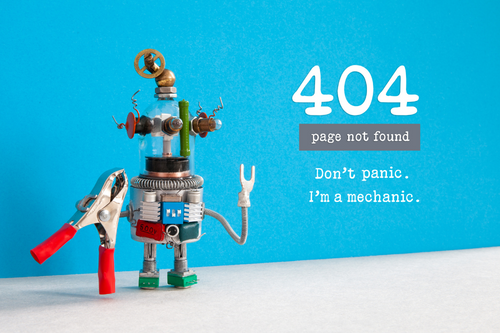


Written by Mark Adviento
Mark is Lupo Digital's HubSpot Creative and Digital Designer with 10+ years of experience in the digital marketing and creative design. He's passionate about helping businesses grow their online presence through effective user experience design strategies.
As the lead designer for Lupo Digital, Mark is responsible for creating beautiful, eye-catching and user-friendly designs that help businesses succeed online.
SUBSCRIBE TO OUR BLOG
SUBSCRIBE TO OUR BLOG
Popular
Categories
- Inbound Marketing (97)
- Digital Marketing Strategy (85)
- HubSpot (46)
- CRM (43)
- Artificial Intelligence (AI) (39)
- Content Marketing (35)
- Business Growth (27)
- Lead Management (27)
- Marketing Automation (26)
- Email Marketing (20)
- Customer Relationship Management (CRM) (16)
- HubSpot Product Feature Updates (16)
- Sales Enablement (14)
- Referral Marketing (12)
- content strategy (10)
- Social Media Marketing (8)
- Blogging (7)
- Buyer Personas (7)
- Goal Setting (7)
- Growth Driven Website Design (7)
- Buyer Journey (6)
- SEO (5)
- Paid Media (4)
- Conversational Marketing (2)
- Influencer Marketing (2)
- Sales & CRM HUG ANZ (2)
- Customer Experience (1)
- Data Management (1)
- HubSpot CRM (1)
- Legal practice management software (1)
- User Management (1)
- training (1)


