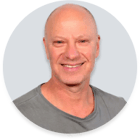This month’s HubSpot August 2025 Updates are all about boosting your CRM’s power, removing friction from customer interactions, and improving your marketing workflows. Whether you’re cleaning phone data, tracking cross-channel campaigns, or customising your CRM views, these updates deliver practical value. From improved record management to AI-powered media tools, here’s what we’re excited about in August.
Let’s dive into the top features that will transform how you use HubSpot.
Lupo’s Top Picks
1. Validate and Format Phone Numbers via Workflows
What is it?
You can now clean and format phone numbers in bulk using a dedicated workflow action that standardises numbers to the E.164 international format.
Why we love it:
Manually fixing phone data is a pain. This automation not only cleans up old records but prevents messy data going forward. It’s a must-have for sales and service teams.
How it works:
Add the "Format and validate phone number" action in your workflow. Select the phone number property and optionally add a default country code. Then use an Edit Record action to save the cleaned data.

2. Conditional Display Logic on CRM Cards and Tabs
What is it?
Super Admins can now use conditional logic to control when CRM cards and tabs appear based on property values, across all CRM record page areas.
Why we love it:
Cleaner interfaces mean faster reps. Tailoring visibility by lifecycle stage or company size eliminates clutter and helps teams focus on what matters.
How it works:
Set logic rules per card or tab by choosing a property, setting a condition (e.g. “is equal to”), and selecting values that trigger display.
3. New Navigation for Customer Agent
What is it?
Customer Agent navigation is now streamlined into three tabs: Overview, Manage, and Performance, making it easier to optimise and monitor the agent.
Why we love it:
A clearer layout saves time for admins. With quicker access to testing, reports, and behaviour customisation, improving your AI agent has never been simpler.
How it works:
Use ‘Overview’ to start and test, ‘Manage’ to train and deploy, and ‘Performance’ to analyse reports and knowledge gaps.

4. Add Additional Context for AI-Powered Landing Pages
What is it?
You can now link social posts published outside HubSpot—like on LinkedIn or Instagram—to your HubSpot campaigns.
Why we love it:
Campaign tracking is now truly omnichannel. All your social efforts, no matter where they’re published, can be tracked in one place.
How it works:
From within a HubSpot campaign, manually add external post URLs to associate them and get consolidated performance reporting.
Featured Live Updates
Manual Scoring for Deals and Companies
What is it?
Sales Hub Pro and Enterprise users can now apply manual scores to deals and companies through the Lead Scoring app.
Why does it matter?
Scoring helps teams prioritise effectively. With manual scoring, sales and marketing teams can customise rules and retire old properties.
How it works:
Access the Lead Scoring app and apply manual scoring criteria for deals and companies. Migrate data from the legacy scoring property before it's retired.
AI-Powered Video Tools Now in Landing Pages
What is it?
You can now use the AI-powered video marketing app directly inside HubSpot landing pages for SEO, captions, and translations.
Why does it matter?
Video is key to content success. Now, you can optimise metadata, structure data, and add multilingual support in one workflow.
How it works:
Access the video app within landing pages. Use AI to auto-generate metadata and captions for international reach.
Editable Email History in Help Desk and Inbox
What is it?
You can now view and edit email history when composing replies in Help Desk or Inbox.
Why does it matter?
Sometimes you need to clean up email threads for clarity or compliance. This gives teams more control over forwarded replies.
How it works:
Click the three dots in the email reply composer to reveal and edit conversation history.

Basic Record Cloning
What is it?
Users can now duplicate existing records—saving time when creating similar contacts, companies, or deals.
Why does it matter?
Manual copy-paste is inefficient. Cloning improves productivity and reduces data entry errors.
How it works:
On a record page, click “Clone” to duplicate fields included in the object’s create form.New URL Property Type
What is it?
You can now create URL fields for your CRM records.
Why does it matter?
URL properties are useful for linking to customer sites, internal tools, or resources used in personalisation tokens.
How it works:
Add a new property to any object and choose the ‘URL’ field type.Multi-Select User Properties
What is it?
Create properties that allow assigning multiple HubSpot users to a single record.
Why does it matter?
Great for shared ownership. Multi-user fields ensure the right people can edit and access critical records.
How it works:
In settings, create a new HubSpot user property and enable multi-select. Assign users directly from the record page.
Final Thoughts
August’s updates give you greater control over data quality, user visibility, and campaign performance. Whether you’re building better customer journeys or improving sales productivity, these enhancements help your business stay agile and efficient.
In case you missed it, catch up with the HubSpot July 2025 Updates.
Also see the HubSpot September 2025 Updates
Book a chat
There’s nothing to lose from a 10 minute connect-call. Tell us your pain... let’s see if we can help...
Written by Glenn Miller
An exceptionally experienced digital marketer, proactive and future-forward thought leader, I deliver exceptional customer experiences, industry leading digital strategy and superior marketing results.
SUBSCRIBE TO OUR BLOG
SUBSCRIBE TO OUR BLOG
Popular
Categories
- Inbound Marketing (97)
- Digital Marketing Strategy (85)
- HubSpot (46)
- CRM (43)
- Artificial Intelligence (AI) (39)
- Content Marketing (35)
- Business Growth (27)
- Lead Management (27)
- Marketing Automation (26)
- Email Marketing (20)
- HubSpot Product Feature Updates (17)
- Customer Relationship Management (CRM) (16)
- Sales Enablement (14)
- Referral Marketing (12)
- content strategy (10)
- Social Media Marketing (8)
- Blogging (7)
- Buyer Personas (7)
- Goal Setting (7)
- Growth Driven Website Design (7)
- Buyer Journey (6)
- SEO (5)
- Paid Media (4)
- Conversational Marketing (2)
- Influencer Marketing (2)
- Sales & CRM HUG ANZ (2)
- Customer Experience (1)
- Data Management (1)
- HubSpot CRM (1)
- Legal practice management software (1)
- User Management (1)
- training (1)